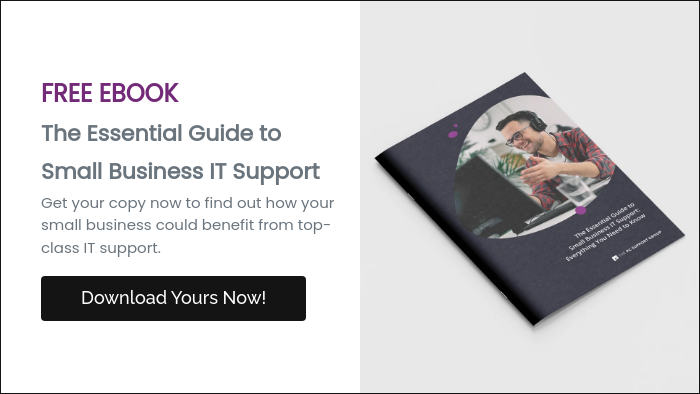For accountancy firms, a strong IT setup is more than just a technical advantage: it’s a business necessity. From protecting sensitive client data to maintaining GDPR compliance and ensuring your systems support day-to-day work, your technology needs to be secure, efficient, and well managed.
That’s where IT audits come in. Whether carried out internally or by a trusted external provider, an IT audit helps you understand the current state of your systems, identify risks or inefficiencies, and plan for improvements.
This guide walks you through the full process: from understanding what an audit involves to preparing your firm and acting on the results.
What Are IT Audits and Why They Matter
An IT audit is a structured review of your firm’s technology systems, policies, and security. It’s designed to uncover vulnerabilities, check regulatory compliance, and ensure your systems are aligned with business goals.
Accountancy firms are uniquely reliant on secure, high-performing IT. With client data flowing through multiple platforms and the need for fast, confidential communication, even minor weaknesses in your setup can have serious consequences.
There are several types of IT audit, including:
- Security audits: Reviewing system defences, firewalls, antivirus protections, and access controls
- Compliance audits: Ensuring data handling meets GDPR and industry best practices
- Infrastructure reviews: Assessing the performance and configuration of your hardware, network, and cloud services
- Software and licensing checks: Verifying that all software is up to date, secure, and legally compliant
Audits may be carried out internally, but many firms benefit from working with external providers. These specialists bring an objective viewpoint, current knowledge of best practices, and broader sector experience.
For accountancy firms, IT audits are particularly valuable for:
- Maintaining data security and GDPR compliance
- Identifying inefficiencies in workflows or systems
- Preventing downtime through better backup and recovery planning
- Demonstrating due diligence to clients and regulators
What an IT Audit Covers
A well-run IT audit will assess all core areas of your technology environment. This includes infrastructure, systems, processes, and the way your staff interact with them.
Network infrastructure and connectivity
Auditors will check the health of routers, switches, and internet performance. Weak points here can cause slowdowns, connection drops, or make systems more vulnerable to attack.
Security measures and vulnerabilities
This includes reviewing firewalls, antivirus solutions, software patching, and how multi-factor authentication (MFA) is applied. It may also include penetration testing or simulated phishing exercises.
Data backup and disaster recovery
Auditors will examine your backup schedule, data storage methods, recovery plans, and whether your firm could restore operations quickly in the event of a breach or outage.
Software, devices, and licensing
Audits will confirm that all software and operating systems are up to date and legally licensed, and that devices used for work - especially laptops or mobiles - are secured properly.
User behaviour and access controls
Auditors may look at how employees access and use data. Are permissions role-based? Are old or unused accounts still active? Is there an audit trail for sensitive actions?
How to Prepare for an IT Audit
Preparation makes the audit process smoother, more productive, and more useful. Here's a quick overview of what to do ahead of time:
- Define your audit goals: Are you focused on security, compliance, or general performance?
- Organise documentation: Make sure policies, logs, system inventories, and previous audits are accessible
- Involve key stakeholders: Ensure leadership, IT staff, and key users are informed and engaged
- Choose your audit partner carefully: Look for sector experience, clarity, and collaborative working
Once you’re clear on objectives, gather the necessary documentation. This includes system inventories, access policies, backup procedures, and any recent incident reports. If using an external provider, they may supply a checklist in advance.
You’ll also want to notify relevant team members. The audit process may involve interviews, access to systems, and observation of workflows, so transparency is key.
What Happens After the Audit?
A good audit doesn’t stop at reporting - it should lead to action. The aim is to strengthen your firm’s defences, improve efficiency, and reduce risk.
Here’s what to focus on after the audit:
- Review the findings as a team: Go over key risks and recommendations together
- Prioritise and plan: Tackle high-risk issues first and set realistic timelines for others
- Implement changes: Update systems, permissions, training, and policies as needed
- Track your progress: Monitor improvements and review outstanding items
- Schedule your next audit: Regular reviews help maintain standards over time
Start by reviewing the audit report in detail. If you worked with an external provider, they should walk you through their findings and explain their recommendations in plain language.
Many reports include a traffic light system or similar scoring method to highlight the most urgent issues. These may relate to unpatched software, misconfigured access rights, or weak points in your backup or recovery process.
Once you’ve agreed on a list of actions, assign owners for each item and build the updates into your internal processes or IT roadmap. It’s also a good time to refresh staff training and update internal documentation to reflect new policies or procedures.
Turn Insights into Action
An IT audit is one of the most valuable things an accountancy firm can do to secure its systems, stay compliant, and improve day-to-day performance. It’s not about catching people out: it’s about finding smarter, safer ways to work.
By approaching audits as an opportunity to improve your business and streamline its operations, and by working with an experienced provider, your firm can build a resilient IT setup that supports both growth and client confidence. At The PC Support Group we can help your business with a free consultation: we’ll look at what is and isn’t working in your setup, and give actionable advice on the best path forward.
Looking for more insights to strengthen your firm's IT strategy? Explore our related articles tailored specifically for accountancy firms:
-
IT Solutions for Accountants – Discover how the right IT setup can streamline your operations and boost productivity.
-
GDPR Compliance for Accountancy Firms – Understand the steps you need to take to stay compliant and protect sensitive client data.
-
Managed IT Support vs In-House IT for Accountancy Firms – Find out which IT support model is the best fit for your business.
-
Cyber Security for Accountancy Firms – Learn how to protect your firm against growing cyber threats.
-
Cloud Computing for Accountancy Firms – See how cloud technology can transform your firm’s flexibility and efficiency.