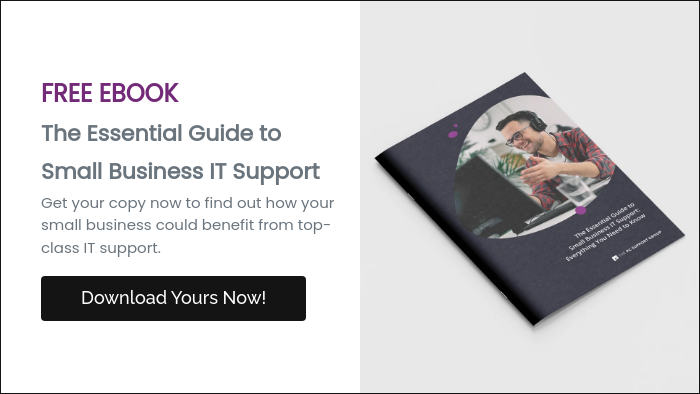Technology plays a crucial role in the success and growth of small businesses. From streamlining operations to enhancing customer experiences, businesses of all sizes rely on various IT technologies to stay competitive in the market.
However, along with the benefits, small businesses often face unique IT tech challenges that can hinder their progress.
In this article, we will explore the top five IT tech challenges faced by small businesses and provide practical solutions to overcome them.
By understanding and addressing these challenges, you can unlock the full potential of technology to drive business success.
Limited IT Budget and Resources
Small businesses often struggle with limited budgets for IT investments. With many priorities and tight finances, allocating funds for technology can be tough. However, there are ways to optimize IT spending and make the most of available resources:
- Prioritize essential technology needs: Focus on IT requirements that directly impact core operations, like upgrading hardware and software that boost productivity or customer service.
- Explore cost-effective alternatives:
- Cloud computing offers scalability and flexibility while cutting upfront infrastructure and maintenance costs.
- Small businesses can use cloud-based services for data storage, software, and virtual servers, paying only for what they need.
- Leverage open-source software: Many open-source solutions are free and offer robust functionality, eliminating expensive licensing fees. Options range from office productivity suites to content management systems.
- Outsource IT tasks: Managed service providers (MSPs) and freelance IT consultants provide expertise and support without needing full-time employees. This allows businesses to access specialized skills as needed, reducing the cost of an in-house IT team.
Data Security and Privacy Concerns
In today's world, data security and privacy are crucial for small businesses. The rise in cyber threats and data breaches highlights the need for strong cybersecurity measures. Despite limited resources, small businesses can take practical steps to protect sensitive information:
- Implement strong passwords: Encourage employees to use unique, complex passwords and update them regularly. Implement policies that enforce these practices to strengthen security.
- Regularly update software and systems: Outdated software can have vulnerabilities. Install updates and patches as soon as they're available, and consider enabling automatic updates.
- Train employees on cybersecurity best practices: Regular sessions can teach them to identify phishing attempts, avoid suspicious links or downloads, and practice safe browsing habits.
- Invest in reliable antivirus and firewall solutions: Antivirus software can detect and prevent malware, while firewalls protect the internal network from external threats. Choose reputable solutions that offer comprehensive protection.
- Ensure basic computer security: Set a limit on login attempts to prevent unauthorized access.
- Regular data backups: Establish backup procedures to ensure critical data is regularly backed up and stored securely. Cloud-based backups can be a reliable and scalable option.
- Invest in additional security measures: Whenever possible, add multi-factor authentication, anti-phishing systems, and zero-trust models.
Scalability and Future-Proofing
Selecting scalable technology solutions that can grow with your business is vital. As businesses expand, technology needs change, and outdated systems can hinder growth. Planning for future growth and investing in flexible IT infrastructure and software ensures scalability:
- Evaluate long-term goals and projected growth: Determine future technology needs to make informed decisions when choosing solutions.
- Invest in flexible IT infrastructure: Cloud-based solutions provide scalability by allowing businesses to adjust resources as needed, offering on-demand access to computing power, storage, and applications without significant upfront investments.
- Choose modular hardware and software: Modular systems are designed for flexibility, allowing businesses to add or remove components as needed. This ensures compatibility and seamless operations as needs change.
- Regularly reassess technology needs: Periodic reviews of IT infrastructure, software, and processes help identify areas for improvement and ensure scalability.
- Collaborate with technology partners and consultants: They can provide guidance on emerging technologies and industry trends, helping in selecting scalable solutions.
IT Integration and Compatibility Issues
Integrating various IT systems and ensuring compatibility among different technologies can be challenging. Multiple software applications, platforms, or devices can lead to inefficiencies and data silos. Overcoming these challenges requires careful planning:
- Research new technologies thoroughly: Evaluate their compatibility with existing IT infrastructure and systems. Consider scalability and interoperability for future needs.
- Prioritize compatibility during technology selection: Choose software and hardware that integrate well with existing systems. Solutions with pre-built integrations simplify the process.
- Leverage application programming interfaces (APIs) or integration tools: APIs enable software applications to communicate and share data, facilitating integration.
- Engage IT professionals or consultants with integration expertise: They can assess existing infrastructure, identify challenges, and recommend strategies.
- Conduct regular testing and monitoring: Thorough testing during integration and regular maintenance help promptly identify and resolve issues.
IT Skills and Training Gaps
Limited IT expertise within small businesses can lead to inefficiencies and security risks. Several solutions can bridge these gaps and empower employees with necessary skills:
- Invest in employee training programs: Provide structured training sessions, workshops, or courses to enhance technical skills. Balance helping employees utilize technology and managing IT infrastructure.
- Leverage online resources and tutorials: Numerous platforms offer flexible, self-paced, and cost-effective training materials.
- Partner with IT consultants or experts for guidance: They can assess specific needs, identify skill gaps, and provide tailored training.
- Foster a culture of continuous learning and technology adoption: Encourage employees to stay updated with industry trends. Share relevant news and resources and provide opportunities to experiment with new technologies.
- Explore partnerships with local educational institutions or industry associations: Access specialized training programs and workshops.
Ease Your IT Challenges With Award-Winning Support
Small businesses face unique IT tech challenges that can hinder their growth and competitiveness. However, by proactively addressing these challenges and implementing the right strategies, small business owners can overcome them and leverage technology to drive success.
By understanding and addressing these IT tech challenges, you can unlock the full potential of technology to drive growth, efficiency, and competitiveness. Embracing technology as a strategic asset and staying proactive in addressing IT challenges will position your business for long-term success.
For proactive support from a partner you can trust, book a free, no-obligation consultation with The PC Support Group today.