
Microsoft 365 Copilot is set to revolutionise how millions utilise Microsoft products in their daily tasks. An impressive 77% of early Copilot users don’t want to go back to working without it.
Why Consider Copilot?
From organising tasks to crafting documents and analysing data, Copilot empowers users to maximise productivity effortlessly. It offers features such as intelligent suggestions, automated tasks, and personalized recommendations to enhance productivity and efficiency. With most users tapping into just 10% of Microsoft app capabilities, Copilot presents an opportunity to unlock the remaining 90%.
What is Copilot?
It’s a tool designed to help businesses streamline their work processes and claw-back valuable time by providing AI-powered assistance embedded into the Microsoft 365 suite of applications like Word, Excel, PowerPoint, Outlook, Teams, and OneNote. Powered by OpenAI's Large Language Model, Copilot integrates seamlessly with Windows 11 and Microsoft 365, offering personalised assistance and recommendations.
Unlocking Efficiency
Copilot uses the built in AI in Microsoft 365 by taking commands in everyday natural language. The seamless Copilot Microsoft 365 integration leverages users' existing familiarity with the suite to streamline workflows and enhance productivity.
Enhancing Security and Compliance
Copilot prioritises built-in data security and compliance, with features like two-factor authentication to keep data safe. Moreover, it ensures compliance with privacy regulations and restrictions, giving users confidence that their sensitive information is automatically handled responsibly.
How Copilot Will Benefit Your Business
Timesaving - Copilot can automate repetitive tasks, such as scheduling meetings, organizing emails, analysing data, or creating documents, saving employees time to focus on more critical tasks.
Enhanced Collaboration - It fosters collaboration by suggesting relevant documents, connecting team members, and facilitating communication within the organization.
Improved decision-making - By analysing data and providing insights, Copilot can help business leaders make informed decisions more quickly.
Personalised Assistance - It tailors’ recommendations and suggestions based on individual work habits and preferences, making it easier for employees to find the information they need.
Reduced Errors - With its intelligent assistance, Copilot can help catch mistakes and ensure that work is accurate and consistent across the organisation.
Microsoft 365 Copilot in Action
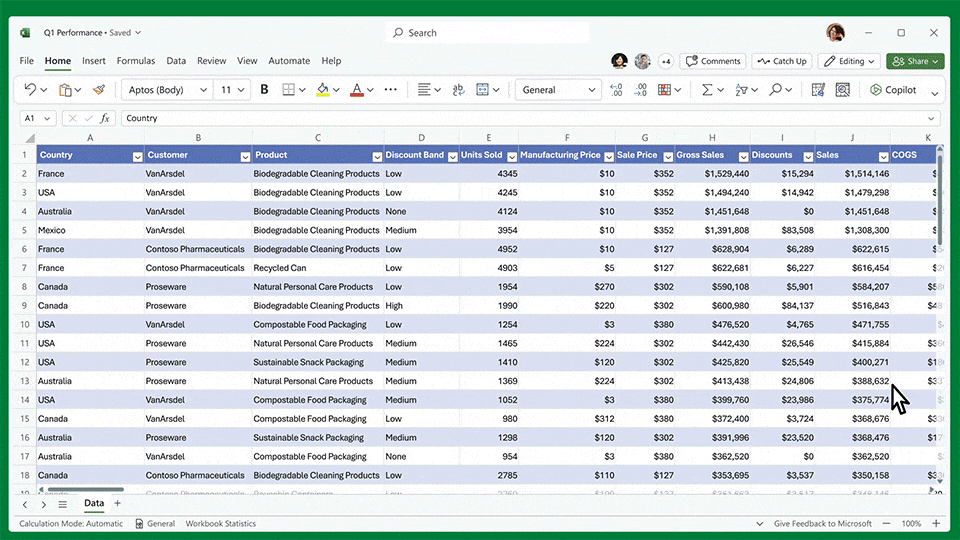
Optimising Workflow - Copilot extends its capabilities to the Office Suite, Outlook, OneNote, and Teams, streamlining communication, note-taking, and collaboration processes. From drafting emails to generating event plans, Copilot simplifies tasks that would otherwise consume valuable time.
Microsoft Copilot in Excel - In Excel, Copilot facilitates data analysis and report generation with ease, harnessing the untapped functionalities of the software. Users can utilise natural language queries to extract insights and perform complex calculations effortlessly.
Microsoft Copilot in Word - With Copilot in Word, document creation becomes a breeze. Copilot suggests sentences, headings, and formats, assists in creating tables and lists, and automates routine tasks such as report generation. Users can collaborate seamlessly and focus on content creation without the usual hassle.
Microsoft Copilot in Outlook - Copilot simplifies email management in Outlook by drafting responses, highlighting key points, and integrating data from other Microsoft apps. Users can customise emails and add visuals or forecasts, saving time and ensuring effective communication.
Microsoft Copilot in Teams - In Teams, Copilot improves collaboration by summarising discussions, suggesting action items, and transcribing meetings in real-time. Users can prioritise tasks and stay organised, enhancing team productivity and cohesion.
Microsoft Copilot in PowerPoint - In PowerPoint, Copilot streamlines presentation development by generating drafts based on user input. Whether it's creating a new presentation or refining an existing one, Copilot adds animations, applies modern styles, and incorporates relevant content to enhance engagement.
Microsoft Copilot in OneNote - In OneNote, Copilot streamlines note-taking and task management by generating plans, creating task lists, and facilitating collaboration. Users can request Copilot to help create meeting agendas, organise project notes, or generate checklists, saving time and ensuring organisational efficiency.
Conclusion
Microsoft 365 Copilot represents a significant advancement in AI-powered productivity, offering unparalleled assistance across Microsoft apps. Overall, Microsoft 365 Copilot aims to make work more secure, efficient, collaborative, and error-free, ultimately contributing to the success of the business.
Contact us to find out more about Microsoft 365 Copilot and book a free, no-obligation consultation to talk about any aspect of your businesses IT and telecoms requirements.
Warning!
As of the 21st March 2024 there is a potential security issue with Copilot in that instead of inheriting the permissions of the user it's assigned to, it has access to all data within your Microsoft 365 environment and does not take account of user access rights. This means, for example, that someone without access to employee pay or health records within a business could ask Copilot to create a table of employee sick pay or salaries and it may do so, displaying it to an unauthorised person. It has also been known to "make up" data which an unqualified person may take as accurate. Consequently Copilot should be used with caution.
If you're reading this blog a few months after its release date then this issue may have been resolved. Contact us if you want to check the latest situation.
