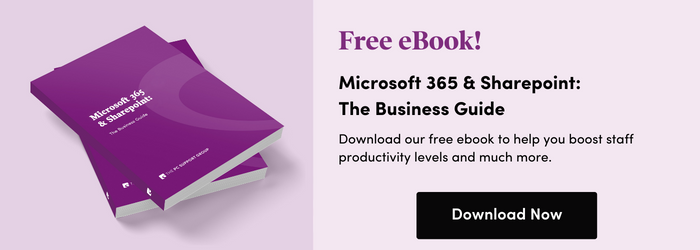File storage can be a tricky thing to get right for business. Particularly if you’re now a remote or hybrid working company, on-premise file servers may no longer be adequate or optimal.
However, solutions such as Microsoft Sharepoint can help businesses to overcome some of those challenges with a cloud-based solution. But is that right for your business?
In this guide, we’ll take a look at the pros and cons of hosting your files on an on-site server or Sharepoint.
In a hurry? Watch our video overview instead:
What are the key differences between an on-premise server and Microsoft Sharepoint?
The key difference between Sharepoint and on-site file servers is that Sharepoint is a cloud storage solution, meaning there’s no requirement to have physical file servers on your premises.
But what does that mean for a business, and how could it help you?
Here are a few of the main differences you’ll notice between on-premise or hosted physical servers, and cloud storage platforms like Sharepoint:
- On-premise servers require maintenance and upkeep, whereas Sharepoint is maintained by Microsoft and your IT service provider.
- With a traditional (non-cloud) server system, you need to attach files to send via email, whereas Sharepoint enables you to share and access documents via secure links; reducing email size and improving collaboration (the recipient views the actual live file and not a copy).
- Updating and maintaining physical servers is an additional function of your IT department or outsourced partner. This requires additional control, time and cost. With cloud platforms, this function is part of the service offered by the provider, in the case of SharePoint, and Microsoft.
- Physical servers, whether on-premise or hosted, can go wrong and degrade. This means they have to be backed up and replaced (either parts or as a whole). This is true of cloud servers too but this is all handled by the provider.
Sharepoint provides a sense of freedom and flexibility that may not be so evident when using on-site servers to store your files.
The drawbacks of an on-premise file server
You’ve probably experienced some (if not all!) of the many frustrations in storing files on a server in your premises.
These are some of the disadvantages of file servers — how many of these sound familiar?
- You may end up with multiple versions of the same file, making it hard to keep track of which is the most up-to-date.
- Users may overwrite each other’s work.
- There’s a lack of security, as files can be accidentally deleted or shared with unwanted recipients via email.
- Staff are unable to, or have difficulty, accessing the servers remotely.
- The server requires physical maintenance and on site monitoring.
All of these issues can hamper your productivity and cause unnecessary disruptions in your business operations.
So, what can you do about it?
Why should you consider migrating to Sharepoint?
A cloud-based storage platform, such as Microsoft Sharepoint, can overcome many of the challenges mentioned above. Here are some great advantages of moving to Sharepoint for your file storage needs.
- You can access files anywhere, anytime, making it great for remote work or out-of-office hours.
- You can access files via your mobile device or tablet, as well as your laptop or desktop machine.
- There’s no hardware maintenance required, as the infrastructure is entirely cloud-based.
- You can save money on hardware purchase, support, and maintenance, as you don’t need a physical server to run it.
- If you have a Microsoft 365 for Business subscription, Sharepoint comes free with it.
- Version history means you roll back to a previous file version, meaning no more files saved with ‘v1’, ‘v2’, ‘v3’, ‘v4’, ‘v4 FINAL’, etc.
- You can also see what’s been updated or changed by others since you last viewed a file.
- Sharepoint integrates with other Microsoft 365 apps like Teams, etc.
- Sharepoint allows co-authoring, making it much easier for real-time collaboration.
- You can also ‘check out’ files to avoid others working on something whilst you’re editing it.
- Intelligent search functionality makes it easier to find files.
- It comes with much better security, for example by allowing you to control who can access files)
With traditional fixed servers, you’re unable to work as efficiently and collaboratively as with Sharepoint.
What if your server is used for more than just file storage?
In some cases, your server may be used for more than just file storage. For example, businesses often use servers to run them:
- Accounts.
- CRM (customer relationship management) platform.
- ERP (enterprise resource planning) software.
- Sales systems.
In this situation, it may be wise to think about a hybrid solution. This involves having files stored on a cloud server (i.e. Sharepoint) with systems running on a physical server. This approach can help to reduce the risk of data loss by decentralizing the infrastructure.
Alternatively, if you’re running multiple elements and systems on your servers, you could consider moving to a flexible cloud server environment such as Microsoft Azure.
This would provide the benefits of the cloud approach and enable you to run your applications, store files, and more within a more flexible environment.
What about a hosted server?
A further option you could consider is a hosted server solution. This operates in the same way as an on-premise server but is instead located at a provider’s data centre. In this case, you maintain control of the fixed server but save on the costs of running and maintaining the server on your site.
Additionally, hosted servers now usually come with a cloud-based approach which means they can be accessed regardless of location, and offer additional security features to prevent harmful attacks and loss of data.
Is SharePoint right for you? What next?
For some businesses, having physical, on-premise servers remains necessary, for example, if running systems and applications. However, many organizations can benefit from the many advantages of a cloud platform like Microsoft Sharepoint for file storage, better collaboration, and improved integration with Microsoft products.
We work with dozens of clients to help them migrate to Sharepoint and get the most out of the platform. We really do believe that can help boost your productivity, improve your security, and save costs.
If you need more information on how Sharepoint and the wider Microsoft 365 suite can support your business growth, download our free ebook:
Contact us today to find out more about our Microsoft 365 and Sharepoint Business packages.